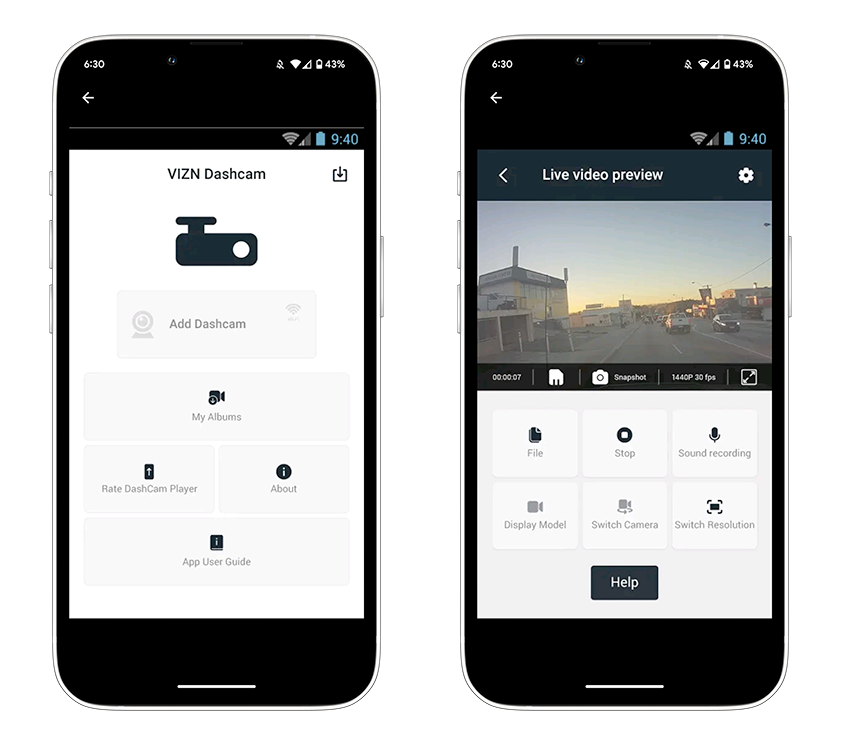VZ1 Dash Cam Manual
With your new VZ1 dash cam, you can now capture all the moments on the road and have peace of mind knowing you have reliable and high quality recording capabilities, for adventure driving and should any accidents occur.
Our handy user manual is designed to help you get the most out of your dash cam and make the setup process as smooth and stress-free as possible.